MIDI learn provides the ability for almost any CC or NRPN to directly modify any of Yoshimi's available controls. In fact you can also learn some channel mode messages that are given pseudo-CCs. These are Pitch Bend (128), Channel pressure (129), Key pressure (130).
To use this, you hold down the Ctrl key, then right-click on the knob/slider you want to link to. This will pop up either of the two windows below depending whether or not the control is learnable.
To be more precise it is the change in control value that triggers a learn action, so if you just click on (say) a slider it might fail to register. Therefore always give a slight movement too.
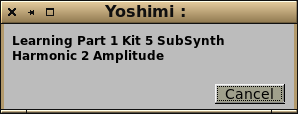
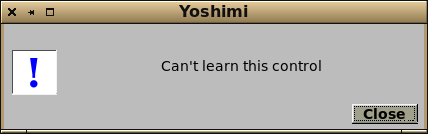
 If the control is learnable, this action will pop up the MIDI learned window (if it's not already visible), with all the details.
If the control is learnable, this action will pop up the MIDI learned window (if it's not already visible), with all the details.
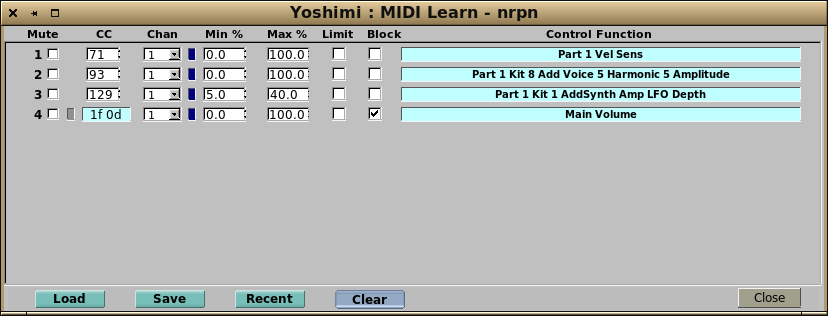
In the example shown, you can see that learned controls are displayed as lines of settings, followed by a description of what is actually being managed. All controls are then editable, with the exception of NRPN numbers.
(controls)
(buttons)
For any given CC, MIDI learn takes priority over the Solo feature, but is itself over-ridden by Vectors