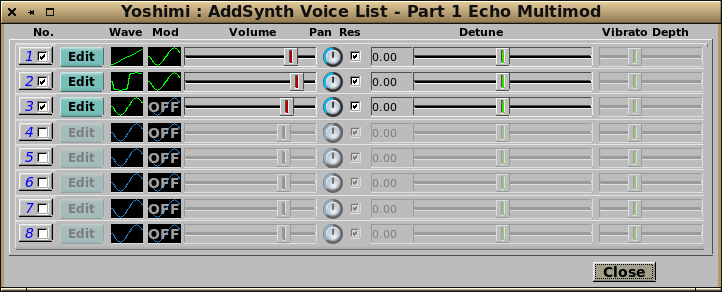
This provides an overview of what voices are active and an alternative route to the voice editors. It also has convenient shortcuts to the most commonly altered voice controls. This is particularly useful when making small adjustments to improve the overall fit of the entire sound.
Clicking on the No. checkbox of any voice line will enable the voice if it was off, and vice-versa. It will also make this the current voice for editing.
Next there is the Edit button which will open the window for work on that particular voice if it wasn't already visible. Clicking on this button when it is already active will again make this the current voice, and open the window if it wasn't already visible.
This is followed by two small icons showing an approximation of the voice and modulator waveforms.
The voice Volume control is next, followed by the Pan control for this voice.
The Res checkbox determines whether this voice is passed through the Resonance filtering.
Fine Detune is next, and the final control is the Vibrato Depth. This is the voice frequency LFO, and is only available if it has been enabled for that voice.